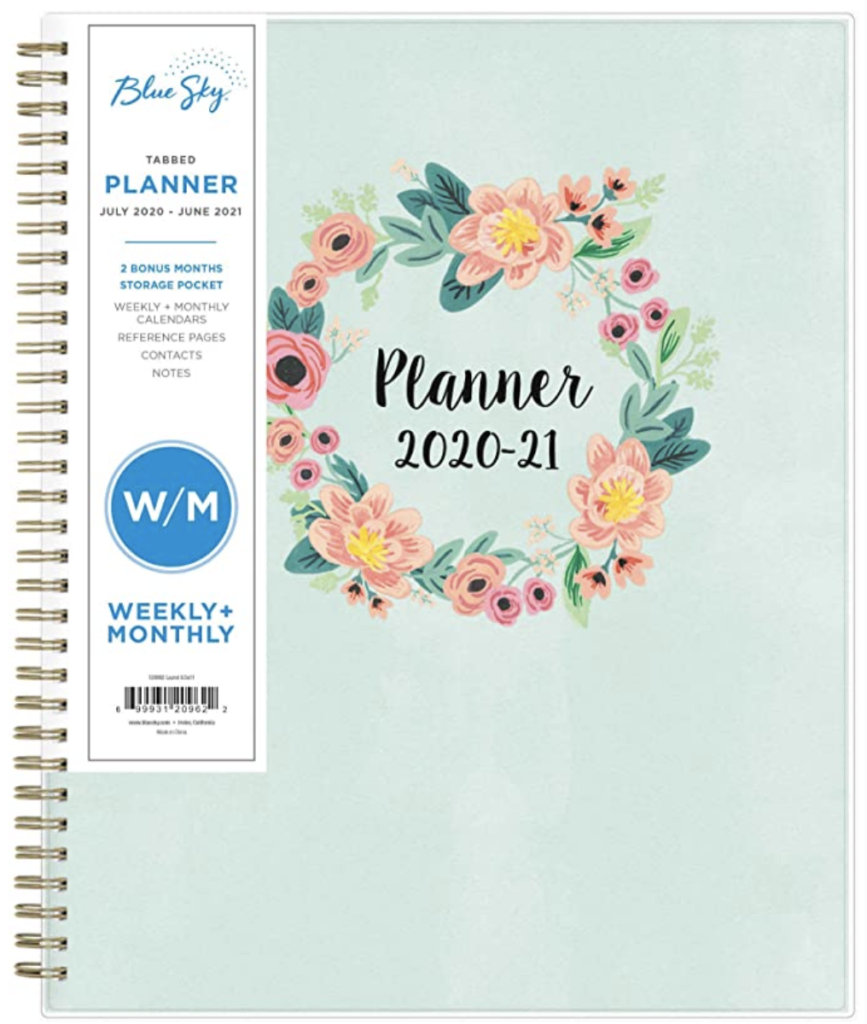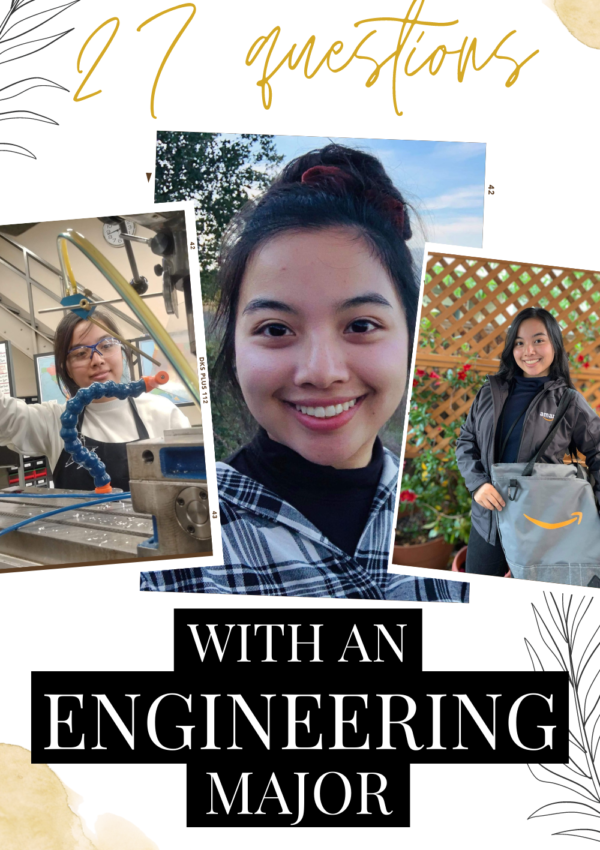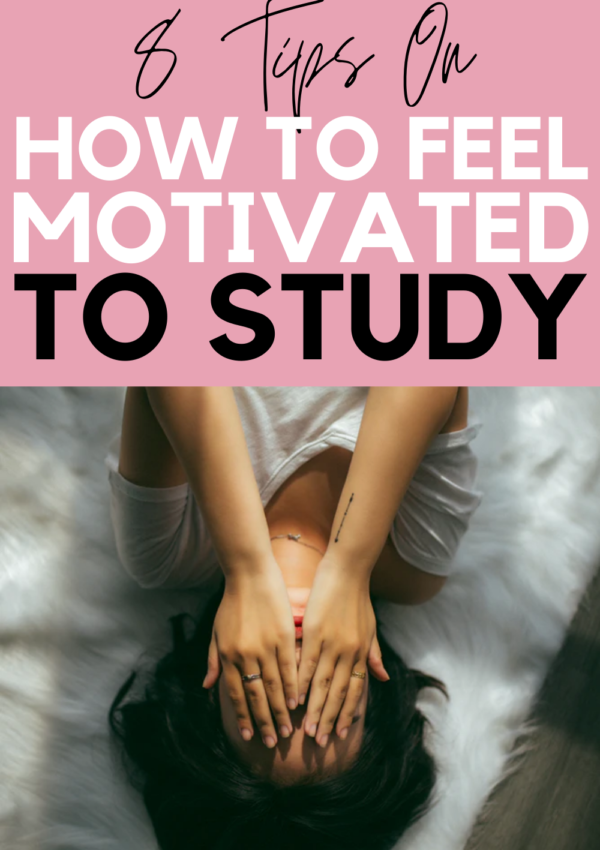Hi everyone! I’ve gotten a lot of suggestions to create more posts on tips for staying organized and dealing with online classes. So today, I thought I’d combine these topics and give y’all 5 of my best organization tips for online classes. After taking online classes nonstop from April until now, I’ve definitely picked up on a few tips and tricks that will make your life easier. Keep reading this post to learn more about how I’ve been staying organized with my online classes and to get FREE downloadable calendar templates for December 2020. I’ve also linked some really cute planners for the 2020-2021 school year that you can check out!
Related: 10 Super Helpful Tips for Taking Online Classes and Staying Motivated
Related: How to Take Aesthetic Notes on Your iPad
Here are 5 Life-Changing Organization Tips for Online Classes:
1. Use Google Calendar to set up reminders for your class, work, and exam schedule.
At the start of the quarter, I always like to go through each of my class’s syllabus and populate Google Calendar with my lecture dates/times, exam dates/times, and work schedule. You can also set up an option to remind you of an event a certain amount of time before it occurs via email or notifications on your phone if you have the Google Calendar app. Setting up Google Calendar will give you a good sense of how your week looks like so that you know what days/times you’re available to study and relax. Having the notification option on your phone is amazing, especially at the start of the quarter when you’re not completely used to your schedule yet.
Monthly View of Google Calendar
As you can see, the events highlighted in red refer to exams, major assignments due, and important work/extracurricular events. The pink events refer to my daily class and work schedules. You’ll get a better view of the pink events in the next image.

Weekly View of Google Calendar
Class times in college are spread out throughout the day and occur on different days of the week. It can definitely get confusing, which is why I like to lay out my whole schedule on Google Calendar! Again, use this as a way to know gauge when is the best time for you to study and relax.

Related: Cheap Back To School Supplies for 2020-2021 + Free Checklist
GET YOUR FREE BACK TO SCHOOL SUPPLIES CHECKLIST TODAY

Trust me. This free back to school supplies list will make shopping so much easier for you! Click the button below to receive it directly in your inbox.
2. Use a planner or online calendar template to stay on top of deadlines.
As a student, you’re going to need to come up with a system to keep track of all of your daily assignments, deadlines, and test dates. In middle school and high school, I was an avid user of planners for this purpose because everyday, teachers would give us an assignment that was due the following day. It was really easy to write down what was due the next day on a planner. However, in college, you don’t have the same classes everyday and the amount of homework decreases. Some classes don’t even have homework! Instead, there’s a lot of self studying for tests. So in college, I ended up using a planner less and switching to an online calendar template. Since I know that most of my readers are either in middle school, high school, or college, I will breakdown how to use both a planner and an online calendar template.
How to Use a Planner:
1.At the start of the quarter, look at your classes’ syllabi and write down exam dates on both the monthly and weekly layout.
Click here to download your free monthly and weekly calendar for December 2020!


2. At the start of each week, list your class names under each day and draw checkboxes or bubbles next to the names.

3. Fill out what you know you need to complete for each day. It’s okay if some spaces are blank because your teacher may not have assigned you anything yet.

3. When you’re finished with a task, fill in the checkbox or bubble to show that you’ve completed it!

GET YOUR FREE MONTLY AND WEEKLY CALENDAR PRINTABLE
FOR DECEMBER 2020!

Trust me. This free calendar will make your life so much more organized! Click the button below to receive it directly in your inbox.
Cute Planners for the 2020-2021 School Year:
How to use an online calendar template:
Nowadays, I prefer having an online calendar template because it’s easier to type things out and edit on the spot. There’s also more space to type out everything in one date box. Since it’s online, you can access the calendar anywhere! This just works better for me, but definitely do whatever you’re most comfortable with!
1.Using Google Docs, I created a calendar where I typed out all of my exams (bolded in red), assignment due dates (bolded in black), and tasks for the day (bullet points). Each class is highlighted a different color.
2. At the end of the day or when I finish all my tasks, I highlight the entire box pink.
3. On Sundays, I like to type out what I plan to do for each class on each day of that particular week.
Click here to download your free calendar for the quarter (10 Weeks) or semester (15 weeks)!

GET YOUR FREE ONLINE CALENDAR TEMPLATE FOR THE QUARTER OR SEMESTER TODAY

Trust me. This free calendar will make your life so much more organized! Click the button below to receive it directly in your inbox.
3. Plan out your daily schedule using Google Keep
As you can tell, I am in love with Google’s applications just because they’re so user friendly, you can access it across multiple devices, and it’s allonline! In the morning, the first thing I do is look at my Google Docs online calendar template and see what I need to get done for the day. I copy and paste my tasks for the day onto Google Keep and assign times for when I’m going to do each task. This keeps my day scheduled and organized.
Here’s an example for April 21:

Setting a schedule for yourself ahead of time will keep you organized and held accountable. Avoiding procrastination and staying on top of your work will also free up more time for you to have fun, watch Netflix, or pursue other hobbies.
4. Use Google Drive to keep your files organized
Google Drive is another amazing application that’s similar to Microsoft Office. Google Docs is kind of like Microsoft Word, Google Sheets is similar to Excel, and Google Slides is like Powerpoint. The reason why I recommend using Google Drive over Microsoft Office is because it’s all online, so you can access your documents across any of your devices. Also, it’s FREE!
Unlike with Microsoft Office, you can organize all of your files on your Google Drive. This makes finding documents super easy! Trust me, you’re going to love this feature, especially if your teachers give you a lot of handouts and assignments.
Usually, at the start of the school year, I create separate folders for each quarter. Within the folder for the current quarter, I create separate folders for all of my classes. When I name any of my documents, I begin by titling it “CLASS #” so that it is easy to find when I search for it.



Related: Everything You Need to Pack for Your Dorm in 2020 + Free Printable Checklist!
GET YOUR FREE COLLEGE PACKING LIST TODAY

Trust me. This free college packing list will make packing so much easier for you! Click the button below to receive it directly in your inbox.
5. Annotate your reading assignments using Adobe Acrobat Reader
With everything online nowadays, your teacher might give you PDFs of reading assignments. I highly recommend using Adobe Acrobat Reader (it’s free!) to view your reading assignments instead of reading it on your browser or printing out a bunch of pages. With Adobe Acrobat, you are able to highlight and create notes directly on the PDF. The control/command F function is also great if you need to find specific quotes or key words. I love it because you can save your annotations and refer back to them whenever it’s needed. Now, if you find that it is not efficient to read things on your computer screen, then definitely feel free to print out your reading. This is just an option I want you to know about!


Conclusion on 5 Life-Changing Organization Tips for Online Classes:
Transitioning to online classes will definitely be different and at times challenging. However, if you use these tips, I guarantee that they’ll make your online learning experience more efficient and organized. I hope that you found this post helpful! Please feel free to comment below or email me at p31beauty@yahoo.com with any other post suggestions you want me to write about! Best of luck with this school year. You got this!
love,
blaze ann