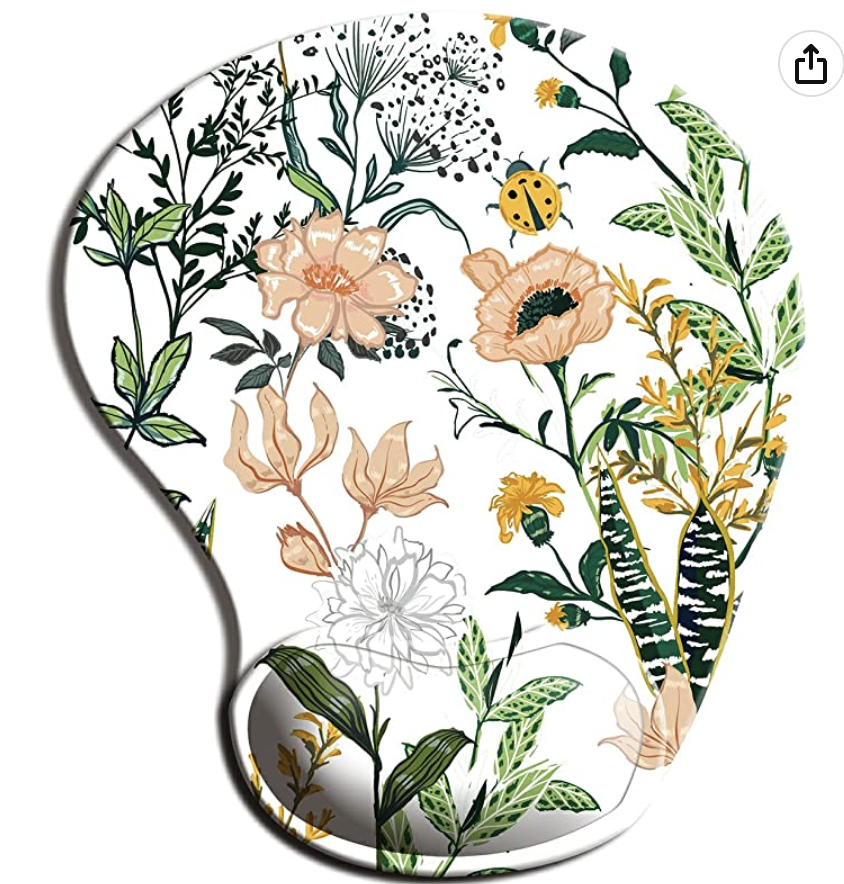Around this time last year, I was getting ready to start my first year of medical school and had no clue on what to bring or purchase. In this post, I’m going to share everything that I bought for MS1. This list includes my study essentials for medical school, so keep reading for advice on what is worth investing in and what to hold off on purchasing. If you prefer to watch my TikTok video on this and see what each product looks like, click here! I will be linking every product mentioned below!
RELATED: MS1 Recap: Life as a First Generation Medical Student
RELATED: 9 Holy Grail Products for Oily, Acne Prone Skin (updated routine)
TLDR: ESSENTIALS I PURCHASED
Click to see items on my Amazon Storefront
- Apple iPad Air (10.9 Inch, 64GB)
- Logitech Combo Touch iPad Air Keyboard Case
- BERSEM Paperfeel Screen Protector
- Apple Pencil (2nd Generation)
- AhaStyle Ultra Thin Case Silicone Skin Cover
- Monitor
- Nulaxy Laptop Stand
- Logitech K380 Wireless Multi-Device Keyboard
- Microsoft Bluetooth Mouse
- Ergonomic Mousepad With Wrist Support
- DlandHome 55 Inches Large Computer Desk
- Kerdom Ergonomic Chair
- Littmann Classic III Stethoscope
OPTIONAL: Amboss
___________
TECH:
1. Apple iPad Air (10.9 Inch, 64GB)
My school requires every student to have an iPad because that is what we use to take exams, and it’s integrated into our clinical classes. They provided us with $300 credit towards any iPad, and I chose to get the iPad Air instead of the standard one specifically because of the Air’s M1 chip. I wanted something that would last me throughout all 4 years of medical school and would have faster performance with an extended battery life.
Your medical school may prefer other types of tablets such as the Windows Surface, so purchasing an iPad may not pertain to you. Regardless, I strongly recommend getting some type of tablet for med school because it is so useful for taking notes during class, looking up information on the go, and annotating slides for more complex or visual heavy classes such as anatomy.
2. Logitech Combo Touch iPad Air Keyboard Case
I got the Logitech Combo Touch Keyboard Case and absolutely love it so far! It does a great job at protecting my iPad and it has a stand, detachable and backlit keyboard, and trackpad. It’s also $100 cheaper than the Apple Magic Keyboard, which doesn’t have the detachable aspect!
3. BERSEM Paperfeel Screen Protector
I got a matte iPad screen protector because I didn’t want to experience glare while writing, and I wanted to emulate the feeling of writing on paper instead of something more glossy. I highly recommend this brand!
4. Apple Pencil (2nd Generation)
This is honestly a lifesaver in medical school! If you’re purchasing an Apple Pencil, make sure that it is compatible with your iPad model. For the iPad Air, I had to purchase the 2nd generation Apple Pencil!
5. AhaStyle Ultra Thin Case Silicone Skin Cover
Do yourself a favor and buy a case for your Apple Pencil to give it that extra layer of protection in case you drop it! The case also provides you with better grip while writing notes!
DESK SET UP
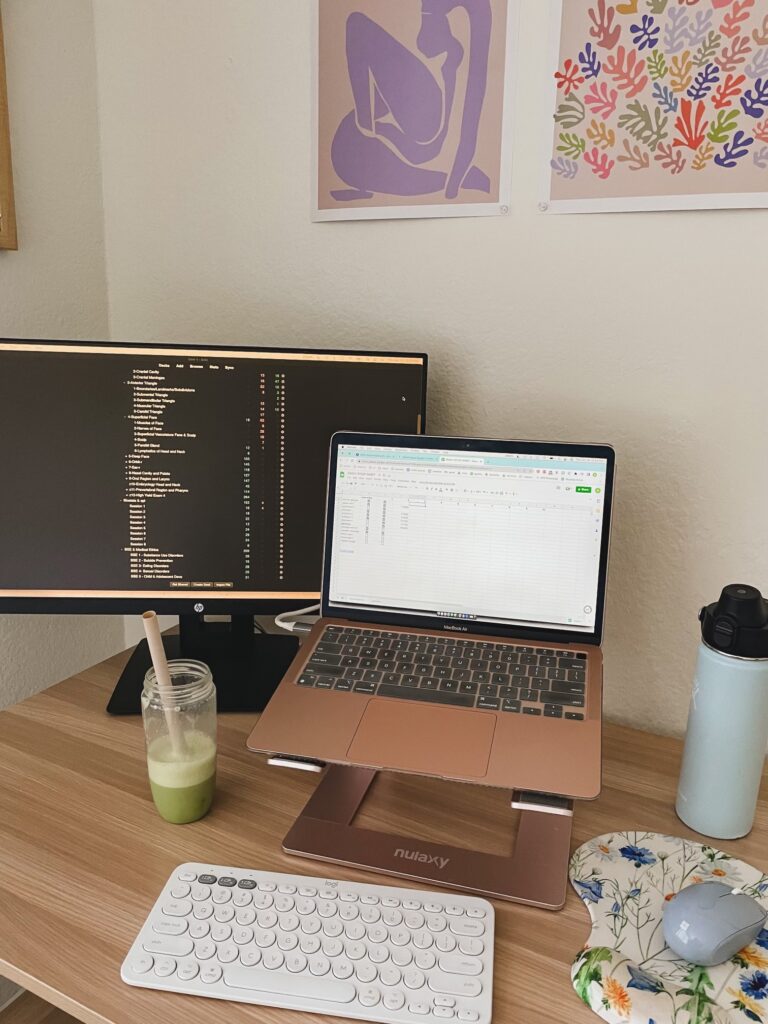
6. Monitor
This is definitely a must-have if you’re like me and prefer to study at home. While studying, you’re going to have lecture notes, Anki, Google, third party resources, and more up on the screen. It’ll make your life so much more easier to distribute everything out between the monitor and laptop screens instead of going switching through different tabs on a single laptop screen. I got my monitor second hand from Facebook Marketplace for $50, but you can find affordable ones on Amazon too!
7. Nulaxy Laptop Stand
I highly recommend this laptop stand! It gets the job done!
8. Logitech K380 Wireless Multi-Device Keyboard
I got a compact keyboard and mouse because I was on a budget and didn’t know how I would like using a monitor. They’re solid for their prices, but if you have the money, I’d recommend investing in a larger keyboard and ergonomic mouse that will provide you with the most comfort when studying for longer hours. Thankfully, for $30, this keyboard is wireless and able to connect to multiple devices. But ultimately, comfort is key and I’ll probably buy a larger keyboard in the future!!
9. Microsoft Bluetooth Mouse
As I mentioned earlier, my current mouse is on the smaller side and isn’t very ergonomical. It’s your average mouse, but I find that it’s not as comfortable to use for my longer study sessions. However, I got what I paid for and thankfully it’s wireless as well!
10. Ergonomic Mousepad With Wrist Support
The wrist support of this mousepad is amazing! However, I recommend getting a darker color because after a few months of use with my white floral mousepad, it got brown on the wrist area.
11. DlandHome 55 Inches Large Computer Desk
I absolutely love this desk. Not only is it chic, but it’s also very spacious and has storage shelves! I initially had a smaller desk, which I couldn’t stand it because with my laptop, monitor setup, iPad, and water/food, my workspace was getting too crammed. If you like studying at home, I recommend getting a desk that is spacious, like this one!
12. Kerdom Ergonomic Chair
I am so happy that I invested in not only a bigger desk, but also a more comfortable chair! Compared to my old chair, this one has moveable arm rests, back support, and an nice cushioned seat that allows me to sit on my desk for hours.

13. Littmann Classic III Stethoscope
I purchased my stethoscope through my school’s class discount, so definitely make sure to wait before buying yours! Mine is the Littmann Classic III with name customization, and I believe I paid $90 instead of $100 with the discount.

OPTIONAL: AMBOSS
The only third party resource I purchased for MS1 was Amboss because I wanted an extra third party question bank to supplement my learning. I also really recommend it for their amazingly detailed articles/tables and customizable practice tests. (In the future, I’ll make a post about my study routine). I honestly think I could’ve done just as well without Amboss though, since my med school’s tests are lecture based and doesn’t incorporate as much board style qs. If your school doesn’t offer a free question bank resource like Exam Masters, then you can consider getting Amboss! You know your study habits best, so you can check out their free trial to see if it’s the right fit for you!
Note: I purchased Amboss through a class discount, so be sure to wait for upperclassmen to advertise these resources!
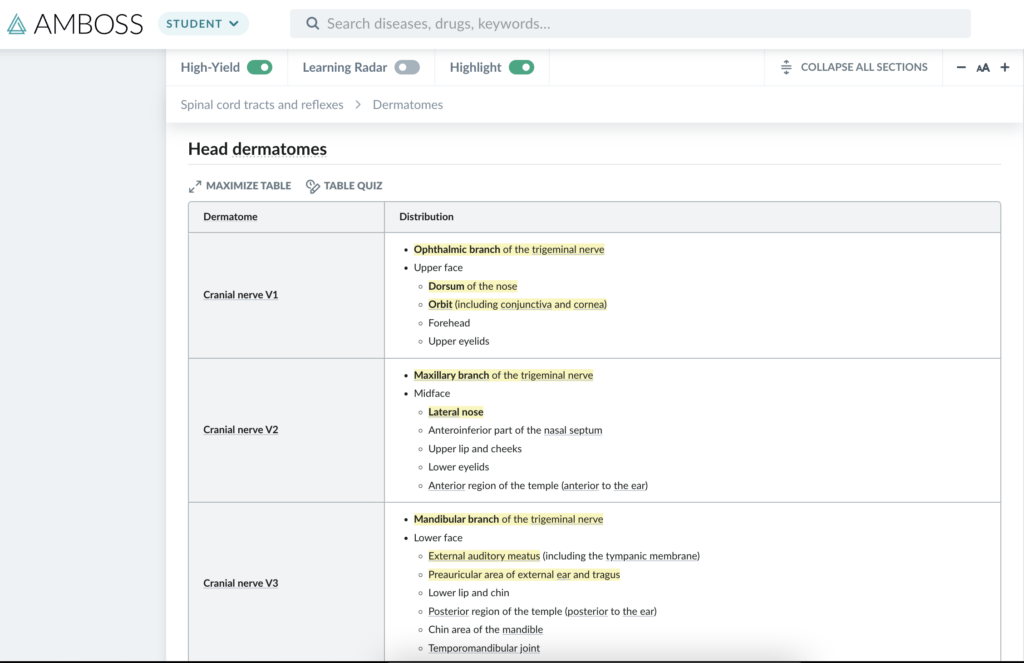
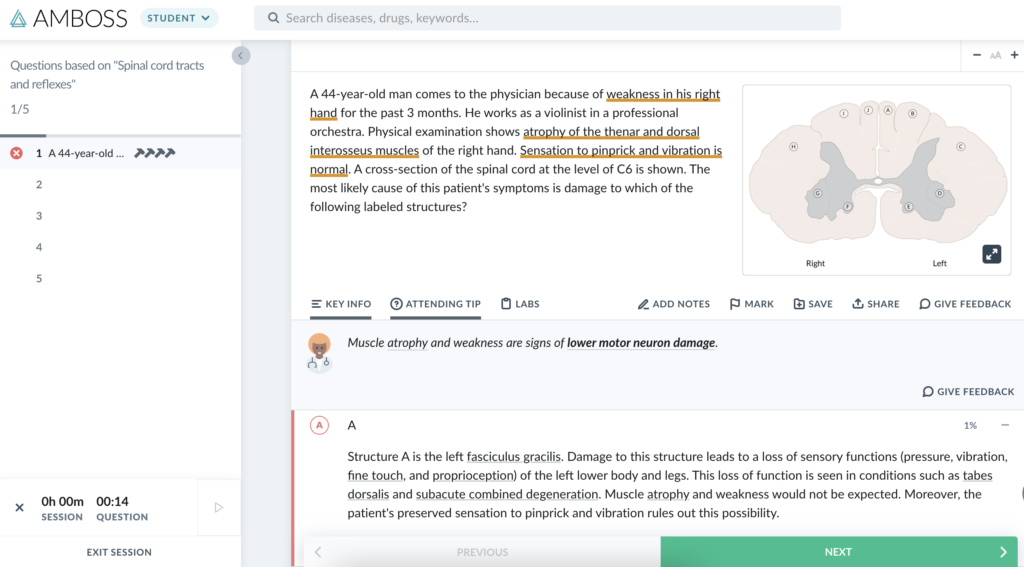
DO NOT BUY: BOOKS
If there’s one thing you should not consider buying, it’s books! I think it’s pretty universal for upperclassmen to pass down PDFs of essential textbooks for your studies. You can also find older versions of PDFs online! In a future post, I’ll list the names of textbooks that I found super helpful for each subject!